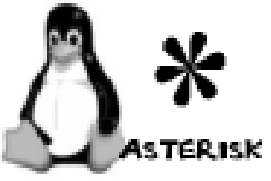The commands in this article can be used to reset the admin password for the Elastix web interface. This requires that you can log into the server at the console, or via SSH. If you dont have the login details to log into the console, or ssh in, you will need to reset the root password. This requires that you boot up the Linux system in single user mode.
Once you are logged in, or have booted into single user mode, one of the following commands can be used to reset the admin account password for the Elastix web interface.
sqlite3 /var/www/db/acl.db "UPDATE acl_user SET md5_password='`echo -n newpassword|md5sum|cut -d' ' -f1`' WHERE name='admin'"
Replace newpassword with the password you want to use for the admin login.
or to reset the password to “password” you can use the following command:
sqlite3 /var/www/db/acl.db "UPDATE acl_user SET md5_password='5f4dcc3b5aa765d61d8327deb882cf99' WHERE name='admin'"
You should now be able to log into the Elastix web interface using the new password.
For more information on the Elastix Unified Communications server, you can visit the following links:
http://www.elastix.org/
http://en.wikipedia.org/wiki/Elastix