The Cisco 7940 and 7960 VOIP phones (possibly other models too) allow you to send a image file to the phone for it to display as the main logo while the phone is idle.
Trixbox comes with a image file you can use by default, however it doesn’t automatically set up Cisco phones to use it.
The url you need to use for the Logo URL is as follows:
http://<ip of trixbox server>/cisco/bmp/asterisk-tux.bmp
Note: Replace “<ip of trixbox server>” with the IP or hostname for your Trixbox server.
This needs to go into the “Logo URL” field in the XML URLs section.
Go to the following menu and page in the Trixbox admin web site:
PBX -> Endpoint Manager -> Cisco Phones -> your phone identifier/mac address.
Click ‘Toggle Advanced’ to display the advanced configuration options, which includes the Logo URL setting.
The logo above will look like this once on the phone:
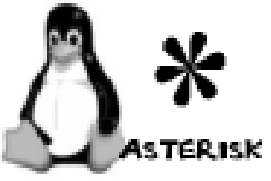
You can also use asterisk.bmp or trixbox.bmp which are located in the same folder as the above logo.

