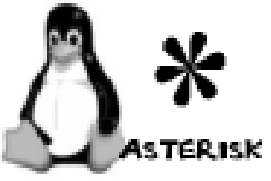The commands below show some of the more common day to day commands that you will use when configuring or diagnosing issues on a Cisco router that is running the IOS software. This can be used as a quick cheat sheet on the common basic commands.
All these commands can be shortened to some extent. For example “show run” will actually execute the same as “show running-config”.
enter privileged mode
enable
Show the current configuration
show running-config
Saving the config to persistent memory
copy running-config startup-config
Enter configuration mode:
configure terminal
Show the IP addresses of the interfaces
show ip interface brief
Display the IP routing table
show ip route